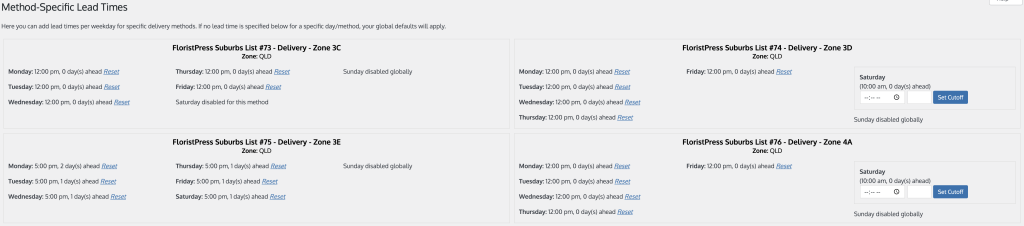
A section will appear for each delivery method currently active. For each weekday the method is available, you can enter a lead time specific to that method and day.
For more information on how to use the field, see the documentation on lead times.
Any day with no lead time entered on this screen, will revert to the global default lead time.
To change/reset a lead time, simply click Reset – you can enter a new lead time after this if you wish.



