Order details #
General section #
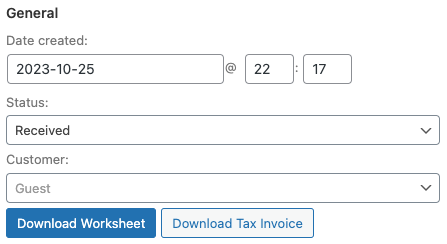
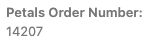
Delivery section #
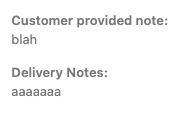
The Customer provided note is the Order Comments field (if not disabled via BKF settings)
The Delivery Notes field asks the customer for any additional information about the delivery address, eg. dog, gate code, etc.
If you click the ![]() icon to the upper-right of the section, you can edit these fields. Be sure to click
icon to the upper-right of the section, you can edit these fields. Be sure to click ![]() in the Order actions metabox to save your changes.
in the Order actions metabox to save your changes.
Card Message #
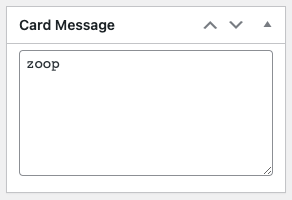
If making changes, be sure to click Update in the Order actions metabox to save.
Delivery Date #
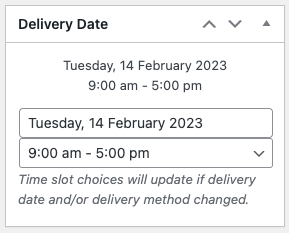
If making changes, be sure to click Update in the Order actions metabox to save.
Order notes #
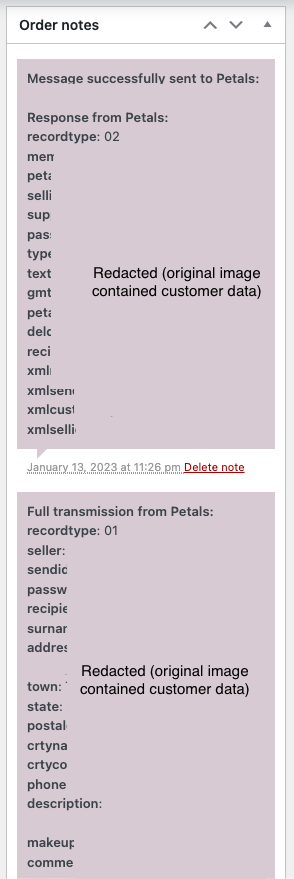
As well as its usual function within WooCommerce, transmissions to and from Petals are recorded here.
Petals Messaging #
See here.



