When you add a delivery method in WooCommerce settings, you’ll find a fourth rate type available: FloristPress Suburbs List. Treat it like a normal Flat Rate method, and while setting it up, add each suburb for that delivery rate on a separate line like so:
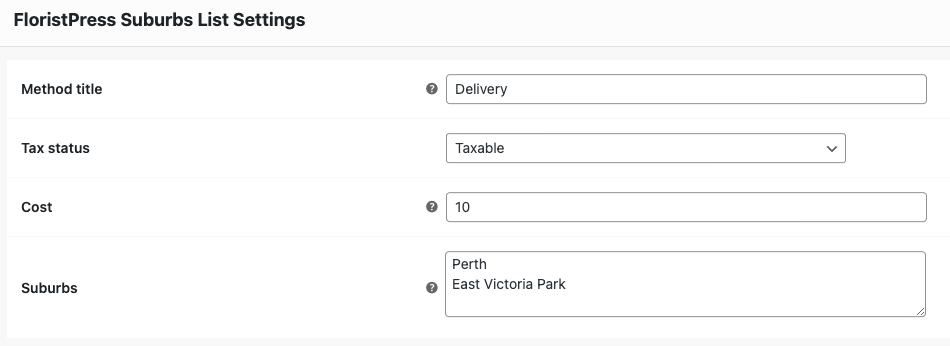
Make sure there’s no extra spaces at the end of each line



