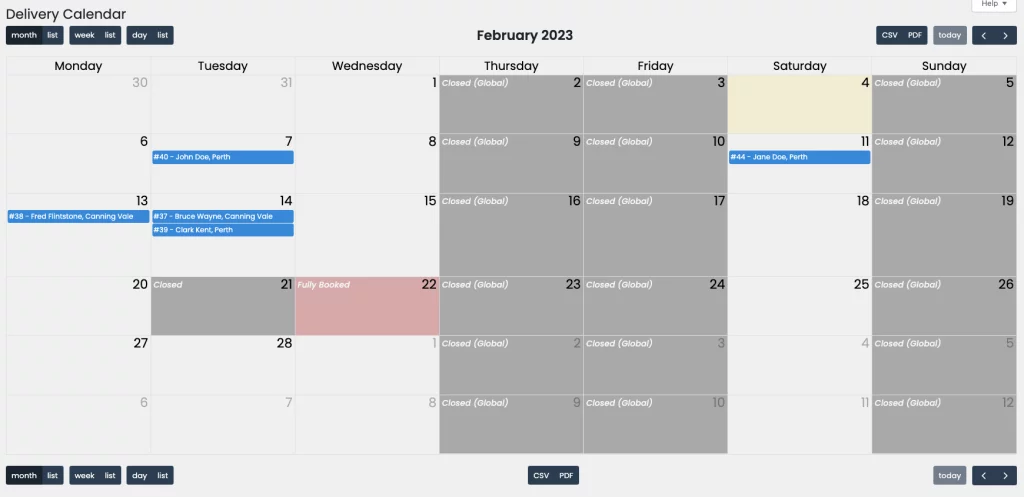
Display Options #
At the top- and bottom-left corners, you can choose from:
- Month (grid view) default
- Month (list view)
- Week (grid view)
- Week (list view)
- Day (grid view)
- Day (list view)
Navigation #
At the top- and bottom-right corners are arrows to go back (left) and forward (right). The today button navigates to the view containing today’s date (ie. for month view, the current month)
In month (grid) view, clicking the number on a date’s box will take you to that day’s grid view.
Clicking on an order will take you directly to that order.
Exporting #
At the top-right and bottom-centre, the CSV and PDF buttons will automatically download a list of all orders fitting within the current view. On the document will be, for each order:
- Order ID
- Delivery Date
- Items in order
- Total value of order
- Recipient’s name
- Recipient’s address
- Recipient’s suburb
- Recipient’s phone
- The “Delivery Notes” field from checkout, if anything has been entered
The most common application of this is from either of the Day views, to export/print the day’s orders.
The PDF may not look the same on all devices as it is rendered within your browser.



