From FloristPress 7.0.0 onwards, you can use WooCommerce core’s Delivery Classes to mark items as “non-floral”.
If the cart contains only non-floral items, the following FloristPress features will be disabled:
- Delivery Date
- Timeslots
- FloristPress fees
- Card Message
- The “Ship type” field and automatic removal of delivery/pickup rates that comes with it
On the delivery classes options page:
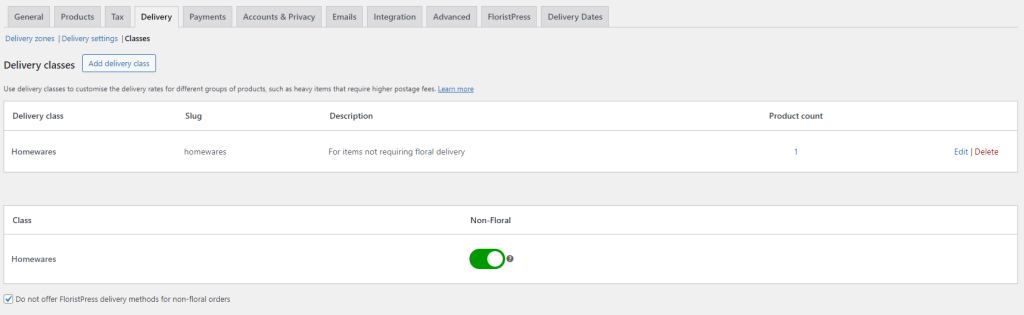
Classes where the toggle is on (green) will be counted as non-floral.
Optionally, check the “Do not offer FloristPress delivery methods for non-floral orders” box at the bottom of the settings page and none of your FloristPress delivery methods will be offered at checkout for non-floral orders.



