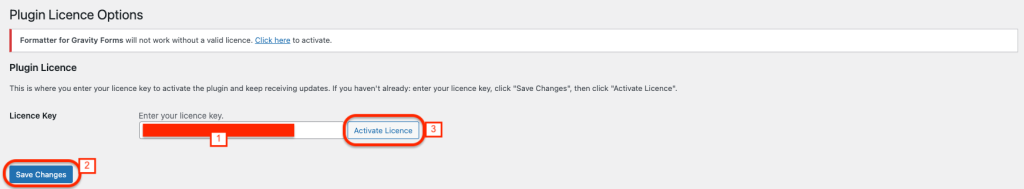Installation #
You may receive an error message of “The plugin does not have a valid header.” on activation if using the Plugin Installer. The plugin will function normally if activated from the Plugins List.
Licence #
After activation, you will be redirected to the plugin licence page. An admin notice will also appear:

The licence page can be accessed via 3 methods:
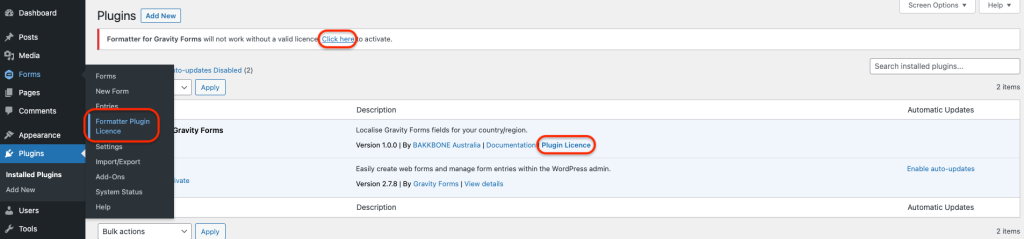
Activation #
Log into your account or check your email for your licence key. Enter the licence key as shown below, then click Save Changes, then click Activate Licence.