The plugin settings are accessible via Gravity Forms settings: Forms > Settings > Direct Debit.
Make sure you click Save Settings after editing any settings on this page.
General Settings #
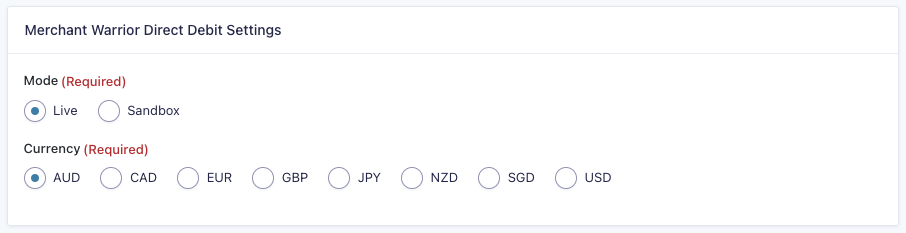
Select whether the plugin will use live or sandbox credentials, and your approved Direct Debit currency.
Direct Debit Authority Settings #
These fields are used to populate Direct Debit Authority agreements for your customers. The output in the agreement will be exactly as entered:
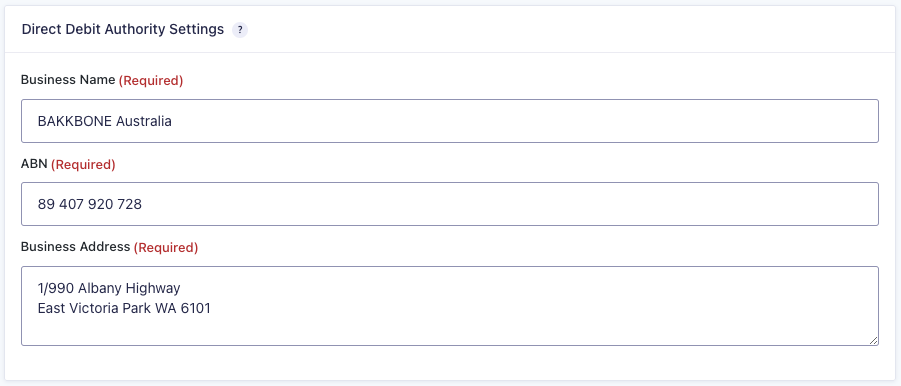
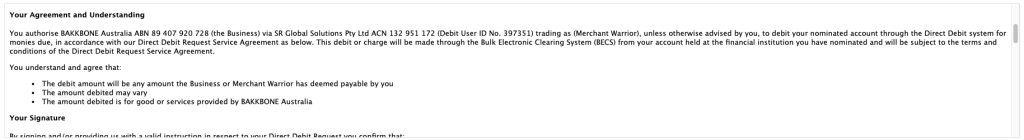
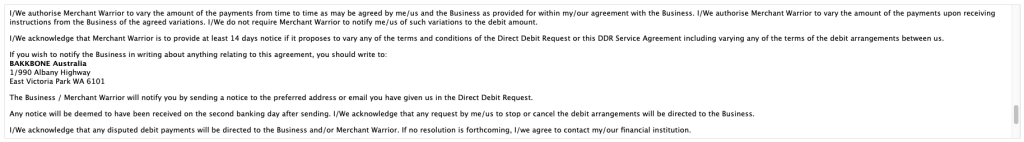
Credentials #
We recommend entering both sets of credentials, however, the plugin will function as intended as long as the credentials for the mode selected above have been entered.




