The plugin creates 3 custom field types, and places them in a separate tab in the fields list:

Direct Debit Account Details #
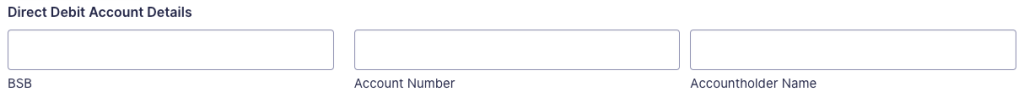
This field collects the BSB, account number, and name, for the account being debited.
Direct Debit Authority #
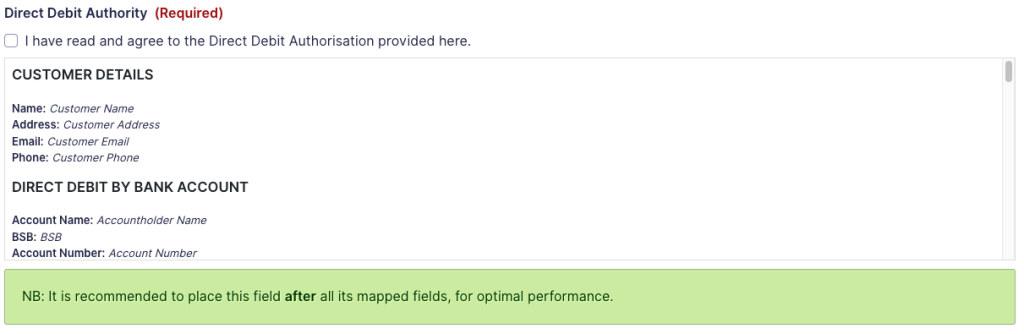
This field generates a Direct Debit Authority agreement. As the customer fills in their details, the agreement will populate with the data from the fields as mapped.
The green note in the above image displays only in the Form Editor.
Mapping Fields #
The DDA will only function if all of the field mappings are complete and valid.
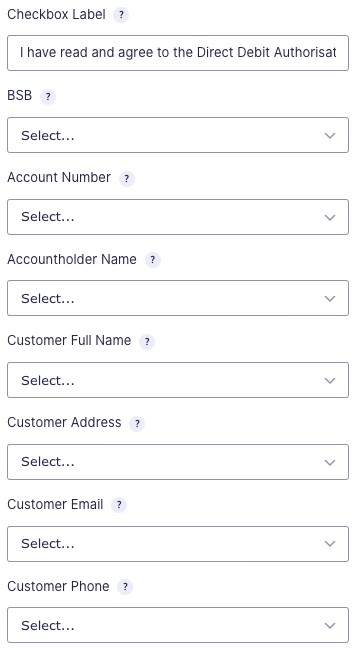
Each field corresponds to a place in the agreement text and must be completed for the agreement to be lawfully valid.
We strongly recommend placing the DDA field after all of its mapped fields so that the customer views it once it is completed rather than with gaps in it. Placing the agreement on a subsequent page to all mapped fields can be an effective way to achieve this.
A copy of the agreement text must be emailed to the customer. By default, this is included in the {all_fields} merge tag.
Direct Debit Authority Override #

If your form is staff-facing not customer-facing and you are collecting a subsequent debit where a customer has provided ongoing authority, this checkbox can be used to indicate the DDA is already on file and does not need to be collected in this form.
Do not use this field in a customer-facing form.



