You will need a valid App on the BPAY Group Developer Portal, with approval to access the “Generate BPAY CRN” API. You are responsible for ensuring your App and use of this Plugin complies with BPAY Group’s terms of service.
BPAY Documentation: https://developer.bpaygroup.com.au/
This plugin is not affiliated with or endorsed by BPAY Group
Headers #
Access Token #
These must match the environment used in the Paths below.
If you use the Non-Production Path, use your Non-Production credentials. If you use the Production Path, use your Production credentials.
Authorization #
This is a Basic Authentication header, and requires precise formatting: the word “Basic” to indicate the authentication method, a space, then a Base64 string with your BPAY API credentials.
The above example shows the format. The Base64 string is comprised of your API Key and your API Secret separated only by a colon.
For example, assuming our API Key is Beans and our API Secret is Toast:
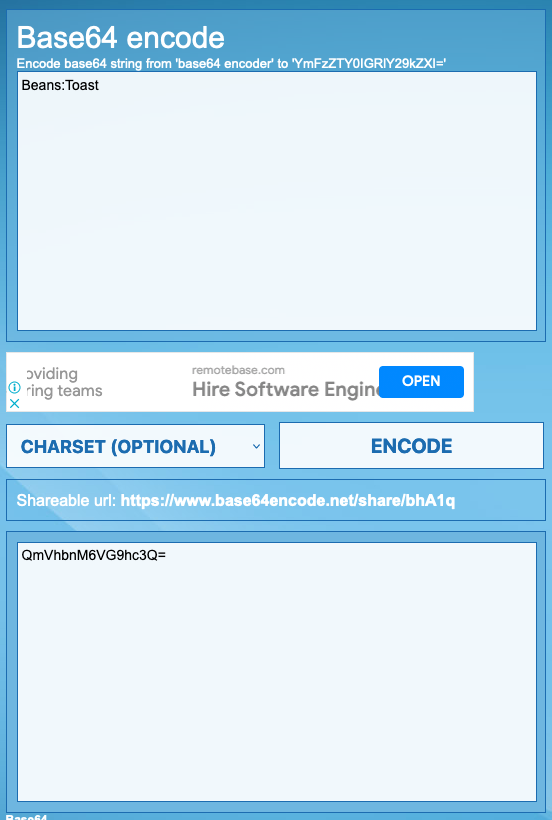
This would make our Authorization header:
Basic QmVhbnM6VG9hc3Q=
Paths #
These determine which Endpoint we send your request to. We recommend setting the Production Endpoints for your Live environment, and the Non-Production Endpoints for your Dev environment.
| Environment | Endpoint |
|---|---|
| Non-Production | ct-api |
| Production | api |



